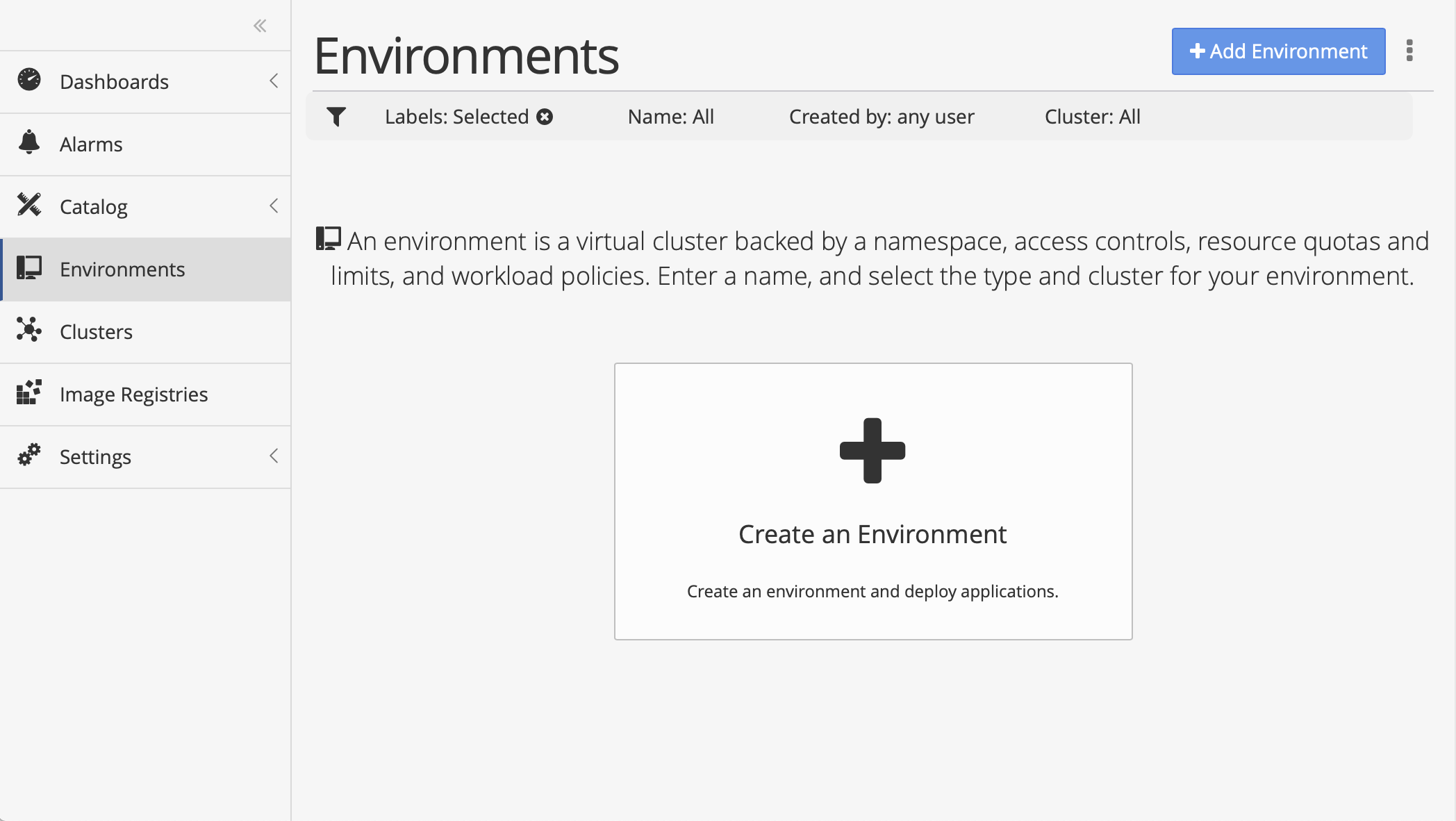
Follow thes steps to setup Virtual Clusters -
- Configure Environment Types: To ensure that developers are able to create environment of certain size right quota. Platform Administrator can configure environment types under policies.
- Configure Environment Type access: Configure which environment types are available for developers to create self-service virtual clusters.
- Access-Control: Configure access for developers with ability to create virtual-clusters with Identify and Access Management. Virtual cluster access can be provided by configuring ‘environment-create’ access to the user or the team.
- Workload Policies: Under policies, configure workload policies for best practices compliance, mutate existing resources or auto-generate new resources to deliver self-service environments.
- Network Policy: Configurer defaut network-policy under workload policies for any self-created developer environments.