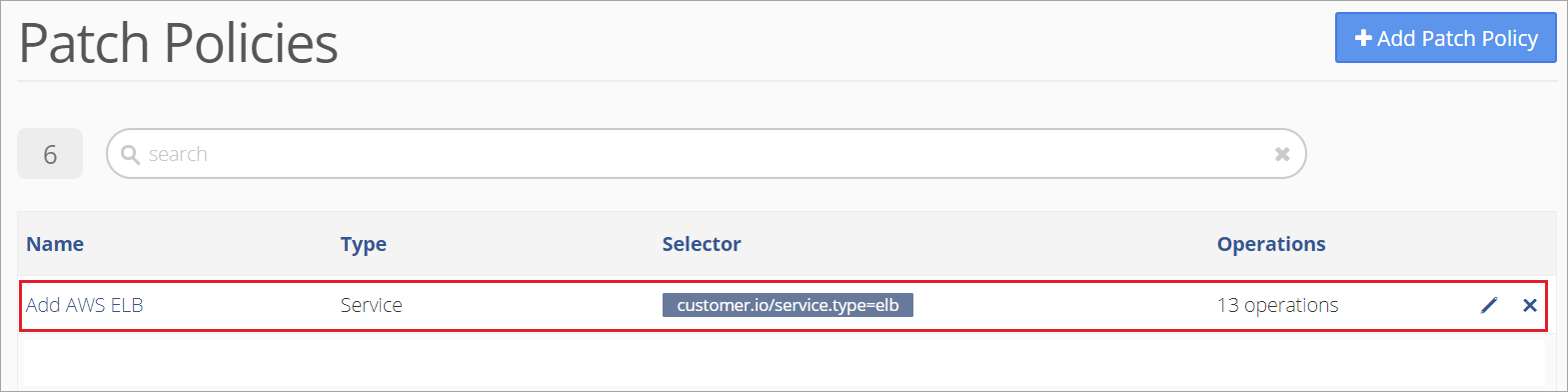A patch policy allows you to override settings in your Kubernetes Resource manifests for a selected namespace. For example, if you want to use specific load balancer settings for certain applications you can configure a patch policy for the Service Resource to add annotations for Load Balancer settings.
To create a patch policy, you need to provide:
- Name: Name of the policy
- Resource Type: Kubernetes resource type
- Namespace Selector: Selects the namespace to which this policy will be applied
- Patch Operations: The operation that should be performed on the selected resource
To add a patch operation, you need to provide:
- Path: The path for the property in the Kubernetes resource (e.g. /metadata/annotations/service.beta.kubernetes.io/aws-load-balancer-connection-idle-timeout)
- Operation: The operation that needs to be performed. Possible operations are: add, replace, remove
- Value Type: The type of the value. Possible types are: text, number, json string
- Value: The actual value to apply
How to Create a New Patch Policy
Click on Policies in the sidebar menu and select Patch Policies. Click on the + Add Patch Policy button.
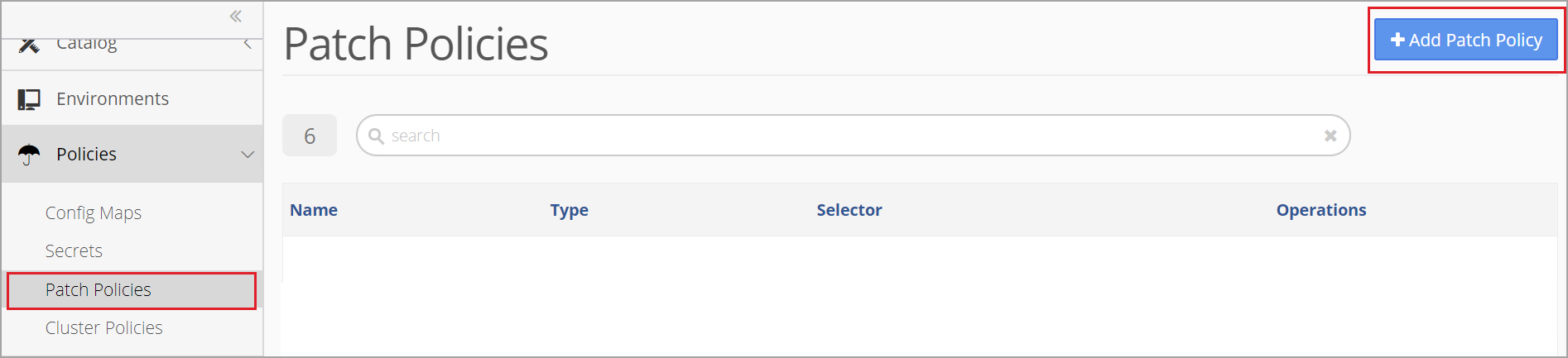
Name the Patch Policy and then choose a Resource Type, and Service Selector and click Add.
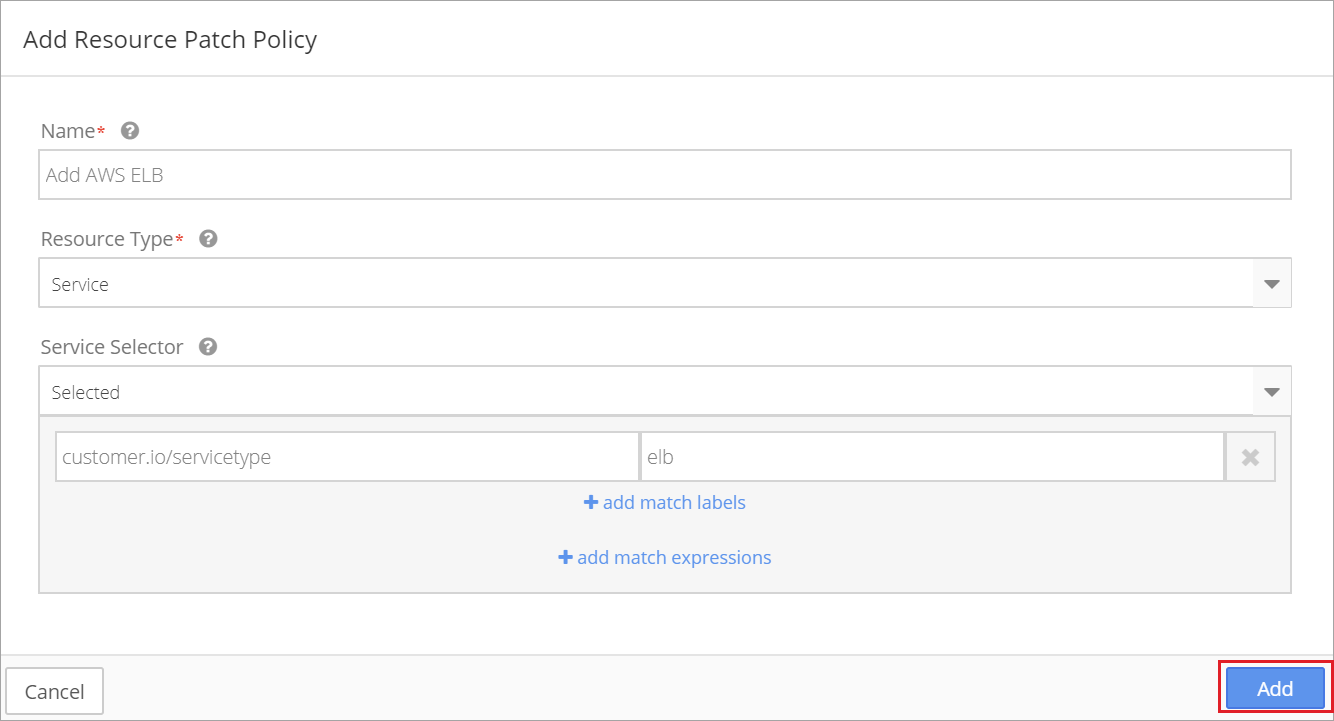
The new policy is displayed.